🚚 How to Integrate DHL with WooCommerce and Add Real-Time Order Tracking?
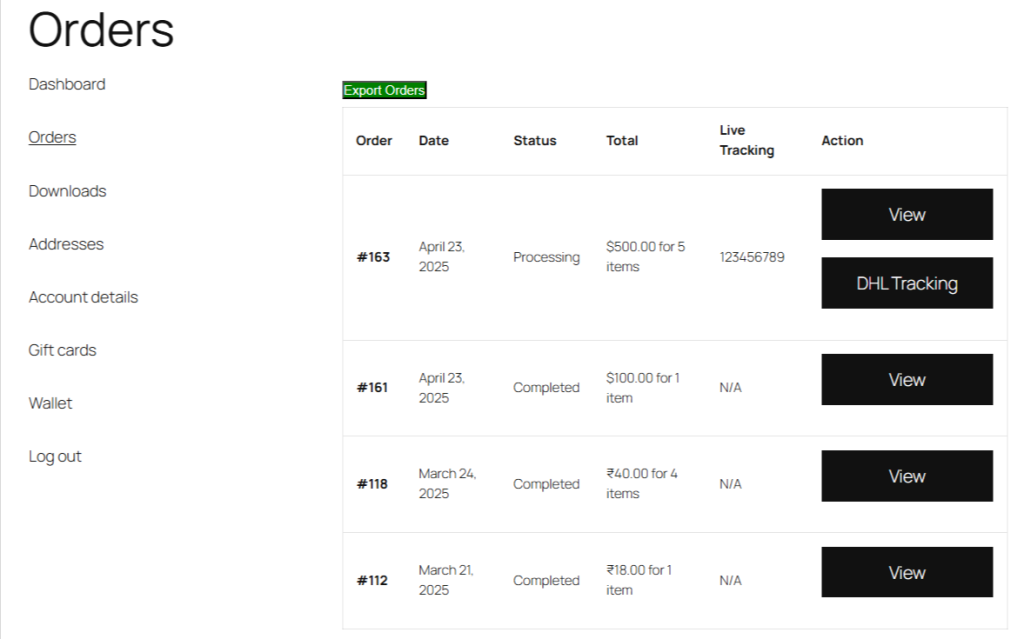
Still copy-pasting DHL tracking links into customer emails manually? You're not just wasting time—you’re also missing out on a golden opportunity to create a branded, stress-free delivery experience. In today's eCommerce world, shipping isn’t just about getting packages from Point A to Point B. It’s about giving your customers control, confidence, and real-time updates —without the dreaded “Where is my order?” emails flooding your inbox. Whether you're shipping domestically or scaling internationally, DHL + WooCommerce is a powerhouse combo. When you add the Track Order for WooCommerce plugin by WP Swings , you can make your store a complete delivery dashboard. There’s no coding and no hassle. In this guide, you’ll discover: How to set up DHL shipping on your WooCommerce store (step-by-step) How to generate labels and live rates And how to offer customers a slick, branded order tracking page that builds trust and keeps support tickets at zero Let’s get ...